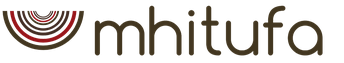Ekaterina Morozova
Reading time: 10 minutes
A A
Innovations can no longer surprise anyone. Every day new products are created to simplify our lives and make it easier. The social sphere of life is no exception. One of the innovations is the student’s social card (approx. – SCU), which is a multifunctional tool for a schoolchild or student.
What is SKU, why is it needed, and how to get it?
What does a student's social card provide - the advantages and benefits of SKU
Initially, the student’s social card appeared in 2014 in the capital of our country, and then in St. Petersburg. Today, many large cities can boast of this offer.
It is important to note that such a card is issued absolutely free, but you will have to replenish it at your own expense. In addition, we will pay for the re-issue of I&C equipment in case of its loss or damage.
What is SKU, and why was it invented?
First of all, the social card combines several documents at once, which you no longer need to carry with you.
SKU is a kind of “2 in 1” - a child’s business card and a payment instrument. Parents are responsible for replenishing the card balance, and they also control the expenditure of funds.
SKU is used for...
- Payment for goods.
- Travel payments.
- Payment for meals at school.
- As a pass to identify a child.
- Storage of funds.
- Replacement of compulsory medical insurance.
- Payments for calls (note – for MGTS payphones).
Main advantages of a social card:
- You can transfer scholarships to this card.
- When purchasing train tickets, you can save a little (the discount is valid from September 1 to June 15).
- Funds can be deposited onto the card from different accounts or the balance can be topped up through the terminal.
- Although taking into account the minimum rate, interest is still accrued monthly on the remaining funds in the account.
- After 18 years of age, you can apply for a loan using a social card (naturally, taking into account the fulfillment of all the bank’s requirements for the borrower).
- Using the card, you can pay for goods and services - from medicines in a pharmacy and goods in a store to utilities.
- An active card user can count on discounts and bonuses (note - their size is determined by retail enterprises).
- If you have a card, you don’t have to carry a compulsory medical insurance policy with you (note: the data is already in the system).
- The SKU can be used as a pass through a school turnstile. Moreover, parents can track the time of their child’s arrival at school and the time of departure from it (note – data comes by email, via SMS or through command requests in a smartphone application).
Important:
- There is no commission charged at ATMs of partner banks.
- The limit on the maximum amount on the card and the maximum withdrawal amount is determined by the bank. If large amounts appear on the SKU account, the bank has the right to close the account and cancel the card.
- The validity period of the ICC is 5 years.
- The card is issued in the same place where you applied for it. Of course, you can only get a card if you have an ID card, as well as a tear-off coupon.
- The card is issued (important!) with a blocked application that needs to be unblocked by contacting one of the Bank's branches.
- The card is activated within 30 days (no more!) from the moment it is delivered to the place of issue.

Documents for obtaining a student’s social card – where to apply?
Every student of an educational institution or a federal institution can receive a card.
- Secondary school students.
- Students who receive secondary specialized education.

What documents are needed to register an ICC?
- Application form.
- Passport of the Russian Federation (note – for persons over 14 years old).
- Birth certificate with a note on citizenship (note - for persons under 14 years of age) - a copy.
- A certificate from the school or university confirming the learning process for these students.
- 3x4 photo that meets the requirements.
What do you need to know about unlocking SKU?
- An application for unblocking is submitted by one of the parents (you do not need to take the child with you) if the potential card owner is under 14 years old.
- The application is submitted by the child himself or his parent if the child is between 14 and 18 years old. The presence of parents is not required if the child submits the application himself. But the presence of the child is required if the application is submitted by a parent.
Applying for a student’s social card online, through State Services - how to activate the SKU?
To register an ICC through the State Services website, you only need a computer, Internet access, and a personal account on the corresponding website. If it is missing, you need to register (the registration scheme is described on the same website).

If you have registered on pgu.mos.ru, then the card is issued in several steps:
- We go to the “Education, Study” section.
- Next, select the appropriate link “apply for a student’s social card.”
- We fill out the application form.
- We upload all specified documents to the website.
- We are waiting to receive the card at our place of study.

The form contains information...
- About the recipient himself (full name, address, date of birth).
- About the place of study.
- About a document that confirms identity.
Important:
- Documents are uploaded to the site in the required JPEG format, and in no other.
- Uploading of documents occurs only after filling out the form.
- Parents can apply for a card for a child if the child is under 14.
The first action of the I&C owner after receiving it is activation, which must be carried out strictly within 30 days, otherwise she will simply be blocked.
Basic methods of activating the control system
Before activating the card, you must top up its balance by at least 50 rubles.
- In the metro, at ticket sales points.
- At Mosgostrans kiosks.
- In Eleksnet terminals. Or in Kvartoplat terminals (for cards issued outside the capital) - every 6 months.
- Through the State Services website.
To activate your card online, you should...
- Enter the numbers 964390 on the State Services website in the appropriate section.
- Enter the SKU number indicated under the tape and before the policy number.
- At the very end add 77.
"9643890" and "77", which go, respectively, in front and at the end of the main card number - numbers that are constant for all SKUs.
How to check if the card is activated?
Everything is simple here. If you have not received a message or notification in your personal account that the card has been activated, then you can insert your card into the ATM of the bank on whose balance the SKU is.
If activation has occurred, the owner will be able to get to the card menu without problems.
Registration of SKU through the MOS.RU website - step-by-step instructions
To apply for a card through the mos.ru portal, you need to follow the following instructions:
- Select the appropriate section.
- Provide information about the educational institution, as well as the applicant’s details and his passport details.
- Upload a photo, again, in exclusive format
- Wait for a message that the card is ready on the same website in the “notification center” section.
- Receive the SKU at school or college by presenting your passport.

4 ways to check the balance of a student’s social card
You can check funds on your SKU card in one of the following ways:
- Via SMS alerts. Using this service, you can track absolutely all card expenses, as well as its replenishment.
- At the bank branch through which the card was created.
- Through a call to the Bank's hotline (note - the numbers are indicated on the front side of the SKU).
- Or in bank cash-in terminals.
How to put money on a schoolchild’s social card - all about replenishing the SCU balance
There are also no difficulties in replenishing a student’s card.
You can do this in the following ways:
- At the ticket office in the metro.
- In the terminal.
- In one of the kiosks at stops.
- Through the State Services portal.
- Using the Qiwi payment system.
- Through Mobile Banking.
Registration of a card through the public service portal (for those registered in Moscow)
2) You must attach a photo of the student to your application (color full-face photo, 30x40 mm, JPEG format).
3) The completed Muscovite card will be issued to the student at the educational institution indicated in the application form. The social card is accompanied by a memo and a PIN for accessing the bank account.
Registration of a card through the Moscow MFC (for persons with temporary registration and students of private federal institutions)
1) Students of private and federal educational institutions, as well as citizens without Russian citizenship, can apply for a card at the Moscow MFC.2) The application slip must be kept until you receive your social card.
3) The MFC takes a free photo for documents. If applications are submitted by an authorized representative of the applicant or the applicant refuses to take a photograph, it is possible to provide the photo in electronic or paper format. The “age” of the photo must be no older than 6 months before submitting documents. A photograph is not suitable if significant changes in appearance have occurred since the photograph was taken.
List of documents for MFC
1) Identity documenta) over 14 years old - Russian passport
b) under 14 years old - birth certificate
2) Certificate from an educational institution
How to get a social card at the MFC
1) To receive a social card, you must present an identification document and a tear-off coupon for your application at the place of application.2) The social card is accompanied by a memo and PIN for access to the bank account.
3) Simultaneously with the issuance of the social card, the student’s personal bank account is also opened
How to unlock a banking application for a Muscovite card
1) The student card is issued with the banking application blocked. To remove the block, you need to come to the nearest branch of the card issuing Bank.2) For children under 14 years of age, an application to remove the block can be submitted by:
a) the parent or representative of the child by law (without the presence of the child).
3) For children from 14 years to 18 years old, an application to remove the block can be submitted
a) parent or representative of the child by law (in the presence of the child)
b) card holder with the written consent of a parent or legal representative (without their presence).
4) For persons over 18 years of age, an application to unlock a banking application can be submitted
a) card holder, presenting a social card.
5)Currently the following are taking part in the “Social Map” project:
a) PJSC "VTB" (Bank of Moscow)
b) PJSC "MinBank"
To apply for a student card, you just need to have a computer with Internet access and a personal account on the website https://pgu.mos.ru/ru/
If you already have a personal account, then you need to enter your username and password and log in.
In chapter Family Children need to choose Apply for a social card.

In the next window you will see information about this service, read it and click on the button on the right GET THE SERVICE.

You will then need to fill out an application.
Step 1: Pre-check
NB! Attention! Before submitting your application, check the availability of the future card holder in the online student register.
You need to enter the full name and date of birth of the future card holder (student), and you also need to select an educational organization by name or address. After selecting, click on the button CONTINUE.

Step 2. General information
For applicants under 14 years of age, an application can only be submitted on behalf of a legal representative (parent, adoptive parent, guardian, trustee).
From 14 to 18 years of age, the application can be submitted either by the student himself or by his legal representative.
For applicants over 18 years of age, apply only in their own name.
First, choose who you are: an applicant or a legal representative.
If you are a legal representative (parent, guardian, etc.), then fill out information about yourself: full name, date of birth, phone number, mail address.

Next, fill out information about the future card holder (his full name, date of birth, compulsory health insurance policy number), and you also need to fill in the details of an identity document (under 14 years old - birth certificate, over 14 years old - passport), place of registration. After filling out these fields, click the button CONTINUE.
Step 3. Place of study
Here you need to select the place of study by name or address and click on the button CONTINUE.
Step 4. Photos and additional information
First, you need to familiarize yourself with the requirements for uploading a photo (the face must be in full view, if you are wearing glasses, then the eyes must be clearly visible, etc.). Next click ATTACH FILE and upload a photo.
After this, you need to choose a bank and come up with a codeword(in case of loss or theft of the card).
NB! The student card will be delivered to your educational institution. To receive it you need to present a document. The card must also be activated in your personal account within 30 days, otherwise it will be blocked.
After entering the code word, press the button CONTINUE.

Step 5. Data verification
Be sure to check the correctness of the entered data and if everything is correct, click APPLY.
All! You have successfully applied for a card! Now all that remains is to wait for the card to be ready!
Good luck to you in your work on the Moscow service portal!
Many people are interested in the question of what is a student’s social card?
Why is it needed? How to register it and then activate it?
What kind of card is this
The definition of “student social card” means a multifunctional plastic card (personalized), with which you can use various benefits and discounts on public transport, when making an appointment with your doctor, or buy goods or services at a discount.
Methods and cost of registration
A student’s social card can be issued in several ways:
- through the Internet;
- through service centers (in person).
Online
Recently, a student’s social card can be issued using city services portal pgu.mos.ru.
Sequencing is as follows:

There is no application itself; it takes the form of a questionnaire.
It should indicate such information:
- information about the applicant (date of birth, full initials, residential address);
- information about the place of study;
- information about the document that confirms the identity of the applicant (where it is issued that it is a passport or birth certificate).
Documentation that will be required:

An important point is that copies of documents, like the photograph itself, must be uploaded to the site in JPEG format. If it is a different format, the system will not let them through until the errors are corrected.
Documents are uploaded to the portal after completing the survey (application). The system automatically prompts you to upload the necessary documents, so there are no difficulties here.
It is worth noting that if a social card is issued for a child under 14 years old, his parents can apply for him.
After submitting the necessary documentation, a corresponding notification will be sent to your personal account (after a certain time), indicating that the card can be picked up at your place of study.
Personal appeal
In the event that a student’s social card cannot be issued via the Internet, this can be done using multifunctional center.
Procedure in this case is as follows:

Here it is necessary to note the fact that the application, like the documents themselves, are completely identical, as when issued via the Internet. There is only one nuance - the original and a copy of the documents are submitted, and the photo itself is taken at the MFC absolutely free of charge.
The social card is issued within 30 calendar days from the moment MFC employees receive all the necessary documents; on average, this will take no more than 2 weeks.
When issued in this way, the student’s social card is collected directly from the MFC where the documents were submitted, and not from the educational institution.
What is activation and why is it needed?
The definition of “activation” means unlocking a social card that was made for a specific person. In simple terms, when receiving a card, a person is given a blocked card and must be activated to use it.
Activation is necessary so that the card owner can use all its capabilities:
- enjoy a discount when traveling on public transport, including the metro;
- make purchases at discounts;
- use it as a banking product (regular bank card) and so on.
Activation methods
 You can activate the SKU at any metro station in the capital directly at the ticket office. In the event that you will also be using ground transport, you should contact the Mosgostrans kiosk directly.
You can activate the SKU at any metro station in the capital directly at the ticket office. In the event that you will also be using ground transport, you should contact the Mosgostrans kiosk directly.
It is worth noting that the I&C system can also be activated using the appropriate terminals. After the SKU owner has found the required terminal, you should insert the card into the card reader of this device and select the “Activate student social card” subsection.
An important point is the fact that if the card, for example, was issued in Novosibirsk, it must be activated every 6 months through special Kvartoplat terminals. To activate, you must also insert the card into the card reader of the device, but at the same time top it up with at least 50 rubles.
In other regions of the Russian Federation, you can activate the card directly in the center where it was issued to the rightful owner.
SKU can also be activated through the Internet. To do this, you need to go to the city services portal and enter the following data:
- 964390;
- after this, enter the number of the card itself, which is indicated under the tape before the compulsory medical insurance policy number;
- indicate 77 at the end.
For example: 9643901234556070707011895577, where 964390 and 77 at the end are constant numbers for all cards.
For such activation, you need to log into your personal account on the portal and go to the “Student Social Card Activation” section. 
Checking the functionality of this card
As a rule, such a procedure should not be performed, since if activation takes place through a portal on the Internet, then after activation a corresponding notification will be received in your personal account.
If this is done in other ways, then the corresponding notification appears immediately after activation on the terminal screen, or the person who carried out the activation for the owner of the I&C system reports this.
If a person still wants to verify the activation, all they need to do is insert it into the ATM of the bank on whose balance sheet it is. If the card is activated, you can go to the card menu, otherwise the card will not be detected.
The following video describes how to obtain a student’s social card in Moscow: